


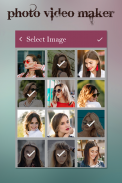



VM Master - Video Editor

Deskripsi VM Master - Video Editor
VM Master - Video Editor
VM Master - Video Editor converts your photos in to videos or movies. Photo Video Movie Maker is easy to use and simple but professionally designed video and photo editing and movie maker application.
How to use?
1. Import multiple photos in to your favorite video and slideshow theme ( Birthday, Love, Valentine, Christmas and more….)
2. Swap your images in video themes for perfect story
3. Add background for photos
4. Rotate, scale and zoom in and out photos to fit in video themes
5. Apply cool animation and video transition effect to videos
6. Set time frame and motion speed for slow and fast motion or status video (25 sec.)
7. Set background music from your music gallery or use theme music
8. Click “DONE” and see video creating process
9. Play your preview before save
10.All done!! save and share with friends and family on social media!!!!
VM Master - Editor Video
VM Master - Editor Video mengonversi foto Anda menjadi video atau film. Photo Video Movie Maker mudah digunakan dan sederhana namun dirancang secara video dan pengeditan foto dan aplikasi pembuat film.
Bagaimana cara menggunakan?
1. Impor beberapa foto ke video dan tema tampilan slide favorit Anda (Ulang Tahun, Cinta, Valentine, Natal dan banyak lagi ....)
2. Tukar gambar Anda dalam tema video untuk cerita yang sempurna
3. Tambahkan latar belakang untuk foto
4. Putar, skala, dan perbesar dan perkecil foto agar pas dengan tema video
5. Terapkan animasi keren dan efek transisi video ke video
6. Setel kerangka waktu dan kecepatan gerak untuk video status atau gerak lambat dan cepat (25 detik)
7. Tetapkan musik latar belakang dari galeri musik Anda atau gunakan musik tema
8. Klik “DONE” dan lihat proses pembuatan video
9. Mainkan pratinjau Anda sebelum menyimpan
10. Semua selesai !! simpan dan bagikan dengan teman dan keluarga di media sosial !!!!




























